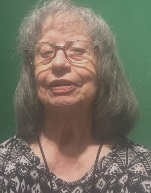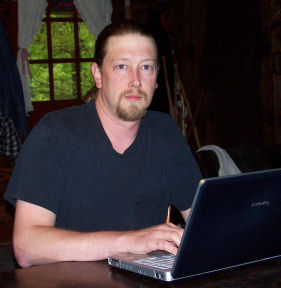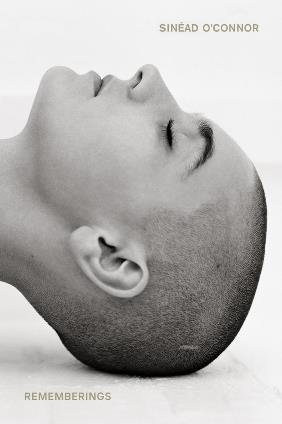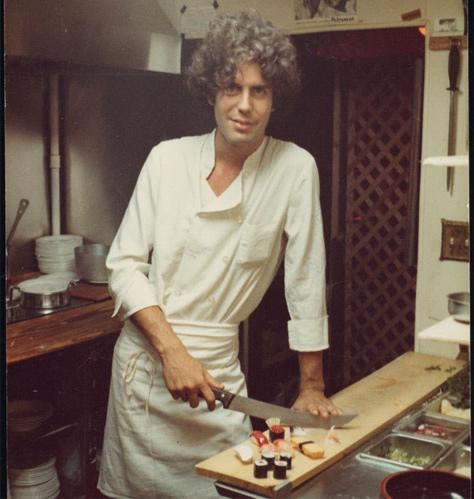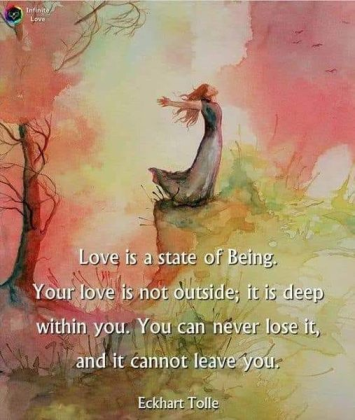By
Melinda Cohenour
This month there is an exciting new tool
offered by Ancestry to help identify the relationship you share with
your DNA matches.If you have been puzzled or confused by the array of
potential relationships your DNA matches may have to you, this tool is
quite helpful.
DNA analysis is quite complex. The closer your relationship
to your DNA match, the greater the number of centiMorgans and both
quantity and length of shared segments and the fewer possible
relationships. However, the more distant the relative, the more
possibilities are presented to identify your relationship to that
person. For instance, my grandson was shown by Ancestry to possibly be
my nephew. And once the more distant relatives appear, the longer the
list of potential relationships are provided.
Be warned, in order to use this tool to its greatest
advantage, your DNA test results should be linked to the most accurate
and comprehensive family tree you have available and your DNA matches
will have similarly linked their test results to a public tree.
Let's give this tool a try. Sign in to your Ancestry account.
Click on the drop-down menu and select DNA, then select DNA matches. A
screen should appear displaying the closest relative who has submitted a
DNA test. In my case, it was my daughter.
Under the name, appears a question: do you know them? And
beneath that will be two dialog boxes. The first replies Yes and the
second suggests Learn more.
Let's assume you do recognize the first person with the closest relationship to you. Click on Yes.
In my case, the closest match was my daughter. I was offered a
choice to indicate that DNA match was on Mother's side, Father's Side,
or Both sides. I selected Both sides. I was then asked to identify the
relationship we shared. The choices were few, and I selected daughter.
My next closest DNA match turned out to be my sister. I
recognized her so chose yes. And when presented with how we were
related, I selected Both sides, and for relationship chose sister. Now
every time my DNA matches come up these two people will be clearly
identified.
It gets much more complicated when you get to the DNA matches
that are shown as second to third cousin. The choices one could make
for DNA matches designated as second to third cousin, number no less
than 25!
The list begins with second cousin or first cousin twice
removed, or half first cousin once removed, or half grand uncle, or half
grandnephew. I think you get the idea. The possible relationships run
on to 25.
My first DNA match so far unidentified as to relationship,
turns out to be suggested as a second or third cousin. Since I am not
certain whether this cousin is related to my mother or my father and I
have the same surname for both sides, I opted to Learn More.
I am given hope that I can quickly identify this DNA match
because Ancestry has helpfully indicated their computer has shown this
cousin and I have a common ancestor. This means someone in my tree
matches to someone in the tree linked to my cousin's DNA test. Hooray!
The Learn More choice provides me with a screen with assorted
pieces of information. I'm looking for the common ancestor of course, so
I scroll down to the section that shows me that name. In this case
there are two names, a married couple (my 2nd Great-Grandparents).
Under the name of my second great-grandfather, appears a
hyperlink that says View relationship. When I click on that hyperlink, a
new screen loads. If you have previously checked out Ancestry's Thru
Lines, you will recognize this screen. For those of you who have not
perused this tool, let me walk you through it.
The first screen that appears lists at the top the name of my
second great-grandfather. Below that are the names of the people
directly related that create the line of descent from that grandfather
to me. Also appearing on that screen is an Arrow. I click on that Arrow.
This displays the line of descent from my second great-grandfather to
the DNA match. It also shows how that person is related to me. In this
case he is my third cousin. Ancestry provides the relationship so long
as none in the line of descent are LIVING AND NOT ALREADY IN YOUR TREE.
The rule for Ancestry and most other online trees is to hide all
information for living persons and mark that profile private. if
however, you have added that person to your tree, you and only you will
be able to see their name and vital information. This is true for all
living persons added by you to your tree, unless you have invited
someone and granted them full access as a contributor and not just as a
guest.
This one was easy since my cousin and I had linked trees,
accessible to the public, that showed our parents' names, and their
ancestors back to our common ancestor.
You might be content to merely identify this DNA match and
move on. Not so your author. It is my choice to now add these relatives
in the appropriate place in my tree. I will also digress to enhance the
profiles for these relatives by utilizing the Search tool or any hints
that are applicable provided by Ancestry.
This particular set of grandparents offers a gold mine of
information. It was my choice to go back to the first screen and check
Thru Lines for more relatives. In this case I recognize a number of
names I've previously seen in my DNA match list. Depending upon my frame
of mind and amount of time available, I decide whether or not to add
these relatives and their lines of descent to my tree.
This obsession with fleshing out my tree yields its own
benefits. And also takes time to do properly. It becomes immediately
apparent as I run through the various DNA matches linked to these
ancestors, that I have previously added some of the relatives whose
names now appear.
However, for some of the names now appearing, I am offered
the opportunity by Ancestry to Evaluate each person before adding them
to my tree. Clicking the hyperlink to Evaluate, displays the information
Ancestry has used to suggest the line of descent. The next screen
appearing for me reveals some two dozen or more trees that indicate the
validity of the ancestral line. I can take the time to look at each
tree, evaluate the data, or look for a well-documented tree among the
list and check that out. I will, of course, always do my own research to
verify the accuracy and appropriateness of adding one of these people
to my tree.
More than likely, I will take my usual route and go to the
profile for the person in the list I know has already been added to my
tree. I will then work with the information provided for the most
probable line of descent, temporarily adding the name and then
documenting to my satisfaction before deciding to make this person a
permanent member of my tree.
In this case, I choose to add the name of the daughter who
was not previously made a part of this line. In order to quickly access
the parent, Ancestry has made it easy. I merely click on the square
immediately above the name requiring evaluation. This links me to the
profile for that parent. When I add the name of the daughter suggested
by Thru Lines, after a very brief moment Ancestry offers 15 hints. I can
now review those documents to confirm facts and Vital Information for
this person. I would suggest first looking for birth validation or
Census records that show the new name with those names already in the
tree. This should provide me with a date and place of birth to guide
further research.
This process will be followed by me for each person down the
line of descent, ending with the DNA match. This should now permit you
to identify the relationship you have with that DNA match. Don't forget
to go back to your DNA match list and clarify the relationship on that
list.
Thus far we have dealt with DNA matches that have linked a
public tree to their DNA test. I would suggest working the DNA
matches for those who have a tree attached and show a common ancestor,
or pick names that are familiar to you but just have not been added to
your tree yet. Remember the old saying, "Gather the low-hanging fruit
first."
For most of us who have submitted DNA for testing, the match
list runs into the thousands. As you work the list of matches in the
manner described above, it should become easier to identify other
cousins whose DNA matches yours. However, there will still be a huge
pool of matches whose relationship to you remains obscure. Do not
despair, for there are other ways to work the list.
After you have gathered the low-hanging fruit as described
above, and exhausted all the matches possible, you may wish to start at
the top again. This time we will utilize another excellent built in tool
offered by Ancestry - the Shared Matches option that shows up after you
have clicked on Learn More. This will give us an opportunity to compare
the matches that are completely alien to our knowledge to those matches
already known to us by virtue of being in our tree or having just been
identified through the process outlined above. This is where a family
researcher's detective skills are put to work.
In previous columns your author has outlined the ways to
utilize social media, online search engines, and comparison to public
trees in Ancestry and other genealogical sites to augment your research.
It also pays to create a network of researchers whose interests
parallel your own. Message them through Ancestry. Find them on Facebook
and become friends. Review their trees for information that might link
to your own. A world of opportunity exists when you choose to "Meet your
ancestors" through Armchair Genealogy.
Click on author's byline for bio and list of other works published by Pencil Stubs Online.